Pandas is one of the most widely used libraries in Python for data manipulation and analysis. Whether you’re a data scientist, developer, or analyst, Pandas makes working with structured data simple and efficient. In this guide, we’ll walk through the basics of Pandas, from data structures to key functions for handling and analyzing data.
What is Pandas, and Why Does It Matter?
Pandas is a powerful Python library for data analysis and manipulation. It provides data structures like DataFrames and Series that make it easy to handle and analyze large datasets. Pandas is essential because it allows you to clean, manipulate, and analyze data efficiently, making it a cornerstone for data science tasks such as data preprocessing and feature engineering.
Installing Pandas
To get started, you’ll need to install Pandas using pip. Run this command in your terminal:
pip install pandasWith Pandas installed, let’s dive into the core features and how to use them with practical examples.
Pandas Data Structures: Series and DataFrames
Pandas primarily works with two data structures:
- Series: A one-dimensional labeled array capable of holding any data type.
- DataFrame: A two-dimensional labeled data structure, similar to a table, where columns can be different data types.
Creating a Series
A Pandas Series is like a column in a spreadsheet. Here’s how you create one:
import pandas as pd
# Creating a Series
data = [10, 20, 30, 40, 50]
series = pd.Series(data)
print(series)Explanation:
pd.Series(): This function creates a Series from a list or an array. Each element in the Series is labeled by an index.
Creating a DataFrame
A Pandas DataFrame is like a table with rows and columns. Here’s how you create a DataFrame:
# Creating a DataFrame
data = {'Name': ['Alice', 'Bob', 'Charlie', 'David'],
'Age': [25, 30, 35, 40],
'City': ['New York', 'Los Angeles', 'Chicago', 'Houston']}
df = pd.DataFrame(data)
print(df)Explanation:
pd.DataFrame(): Creates a DataFrame from a dictionary where keys are column names and values are lists of data.
Reading Data from Files
One of the most common tasks in data analysis is reading data from external files. Pandas makes it easy to read CSV, Excel, and other file formats.
Reading a CSV File
Here’s how to read a CSV file into a DataFrame:
# Reading a CSV file
df = pd.read_csv('data.csv')
print(df.head())Explanation:
pd.read_csv(): Reads a CSV file and loads it into a DataFrame.df.head(): Displays the first few rows of the DataFrame to help inspect the data.
You can also read Excel files using pd.read_excel(), and for larger datasets, you can use chunksize to process the file in smaller portions.
Data Selection and Indexing
Once your data is loaded, you can easily select and filter data using Pandas. Here’s how:
Selecting a Column
To select a column from a DataFrame:
# Selecting a single column
names = df['Name']
print(names)Selecting Multiple Columns
To select multiple columns:
# Selecting multiple columns
subset = df[['Name', 'City']]
print(subset)Selecting Rows by Index
You can select rows by using the loc[] and iloc[] methods:
# Selecting rows by index using loc
row = df.loc[0] # Selects the first row by label index
print(row)
# Selecting rows by position using iloc
row_by_pos = df.iloc[1] # Selects the second row by position
print(row_by_pos)Filtering Data
Filtering allows you to select rows based on conditions. For example, to select rows where the age is greater than 30:
# Filtering rows
filtered = df[df['Age'] > 30]
print(filtered)Modifying Data
Pandas allows you to easily add or modify data in your DataFrame.
Adding a New Column
To add a new column, simply assign values to a new column name:
# Adding a new column
df['Salary'] = [50000, 60000, 70000, 80000]
print(df)Updating Data
You can also update data in specific columns or rows:
# Updating a column value
df.at[0, 'Salary'] = 55000 # Updating salary for the first row
print(df)Handling Missing Data
Real-world data often contains missing values. Pandas makes it easy to handle missing data.
Checking for Missing Data
You can check for missing data using isnull():
# Checking for missing data
missing = df.isnull()
print(missing)Filling Missing Data
To fill missing data with a specific value:
# Filling missing data
df['Salary'].fillna(0, inplace=True)
print(df)Dropping Missing Data
To drop rows with missing data:
# Dropping rows with missing data
df.dropna(inplace=True)
print(df)Data Aggregation and Grouping
Pandas provides powerful functions for grouping and summarizing data.
Grouping Data
You can group data by one or more columns and then perform aggregations:
# Grouping data by a column
grouped = df.groupby('City').mean()
print(grouped)Aggregation Functions
Pandas supports several aggregation functions like mean(), sum(), count(), etc. Here’s how to compute the mean of each group:
# Aggregating data
mean_age = df['Age'].mean()
print("Average Age:", mean_age)Merging and Joining DataFrames
Pandas also supports merging and joining multiple DataFrames. Here’s how to merge two DataFrames:
# Merging DataFrames
df1 = pd.DataFrame({'Name': ['Alice', 'Bob'], 'Salary': [50000, 60000]})
df2 = pd.DataFrame({'Name': ['Alice', 'Bob'], 'Age': [25, 30]})
merged = pd.merge(df1, df2, on='Name')
print(merged)Explanation:
pd.merge(): Joins two DataFrames based on a common column, in this case,Name.
Saving Data to Files
Once you’ve manipulated your data, you may want to save it back to a file.
Saving to CSV
To save a DataFrame to a CSV file:
# Saving to CSV
df.to_csv('output.csv', index=False)Saving to Excel
To save a DataFrame to an Excel file:
# Saving to Excel
df.to_excel('output.xlsx', index=False)Conclusion
Pandas is an essential tool for anyone working with structured data in Python. Its simple, yet powerful functions allow you to clean, manipulate, and analyze data efficiently. Now that you’ve learned the basics, you can start using Pandas to handle your own datasets and dive deeper into more advanced features such as time series analysis and complex data transformations.
Happy Coding…!!!

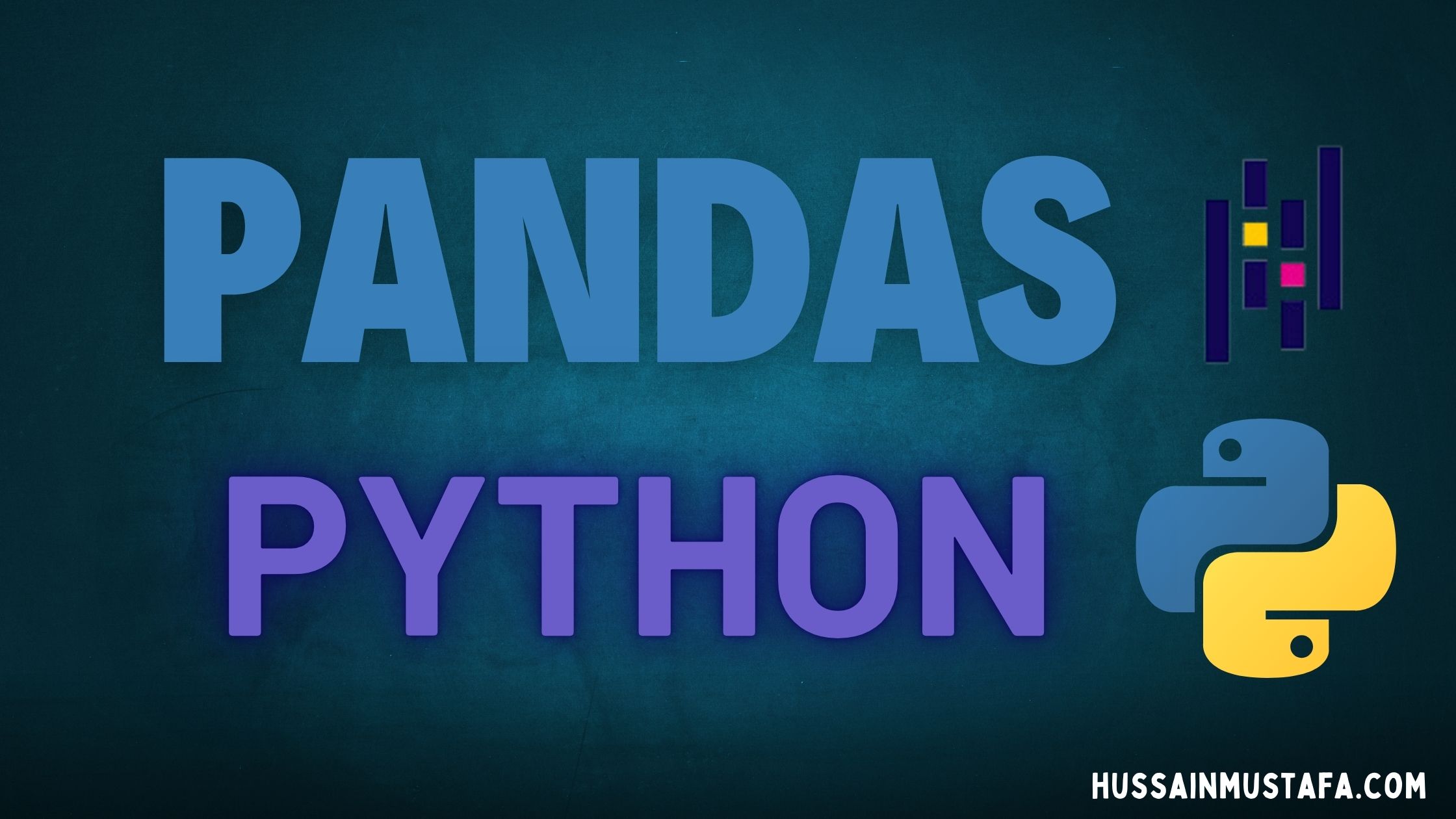





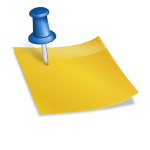





Leave a Reply