If you’re new to Flutter development, one of the first things you’ll encounter is the structure of a Flutter project. Understanding this structure is crucial for navigating and organizing your code effectively. In this post, we’ll break down the various folders and files in a Flutter project and explain what they are used for.
Why Understanding Flutter Project Structure Matters
The Flutter project structure might look overwhelming at first, but once you understand it, you’ll be able to manage your app’s development more efficiently. Each folder serves a specific purpose, from housing platform-specific code to organizing your Dart files. By getting familiar with these components, you’ll find it easier to scale your projects, fix bugs, and deploy your apps across multiple platforms.
The Anatomy of a Flutter Project
Let’s dive into each folder and file you’ll find in a Flutter project.
1. Android Folder
This folder contains everything you need to run your Flutter app on Android devices. You’ll find files like build.gradle, AndroidManifest.xml, and more. These files manage the Android-specific configurations such as package names, permissions, and app signing details.
- When do you need it? When you’re ready to build or publish your app for Android, you might need to modify these files.
2. iOS Folder
Similar to the Android folder, the iOS folder contains all the necessary components for running your Flutter app on iOS devices. This includes files like Info.plist, which holds important metadata like app permissions and settings specific to iOS.
- When do you need it? When you’re deploying to iOS or making app-specific changes like permissions or configurations for iOS.
3. lib Folder
This is where the magic happens. The lib folder contains all your Dart code, including the main.dart file, which serves as the entry point to your Flutter app. You have full control over how you organize your Dart files in this folder, making it the most critical part of your Flutter project.
- Pro Tip: As your app grows, structure this folder logically—by separating files into folders for services, models, and widgets, for example.
4. build Folder
This is an auto-generated folder that holds compiled files whenever you build your project. It includes files necessary for different platforms (like Android and iOS) to run your app. You won’t need to interact with this folder, and it’s often ignored in version control.
5. test Folder
If you’re writing automated tests for your app (which you should!), this is where they go. The test folder is specifically designed for storing unit tests, widget tests, and integration tests to ensure your app is functioning correctly.
- Pro Tip: Add tests early on to catch bugs before they snowball into bigger problems later.
6. web Folder
Flutter supports web development, and the web folder houses all the necessary files to run your Flutter app in a browser. It’s similar to the Android and iOS folders but specifically geared toward web builds.
7. Other Files
There are a few other files worth noting:
pubspec.yaml: This file is where you manage your app’s dependencies (external packages), fonts, and assets. You’ll spend a lot of time here whenever you add or update a package..gitignore: If you’re using Git for version control, this file tells Git which files and folders to ignore (like thebuildfolder).README.md: This file contains documentation for your project. It’s a good idea to keep this updated, especially if you’re working on a team or open-sourcing your project.
Why This Structure Works
Flutter’s project structure is designed to separate platform-specific code from your main Dart code, making it easier to develop cross-platform apps. Understanding this organization will allow you to efficiently navigate your project and make platform-specific changes without affecting the core logic of your app.
Conclusion
Knowing the purpose of each folder and file in a Flutter project can significantly streamline your development process. Whether you’re deploying to Android, iOS, or the web, the Flutter project structure ensures that your code stays organized and easy to manage.
Happy Coding…!!!







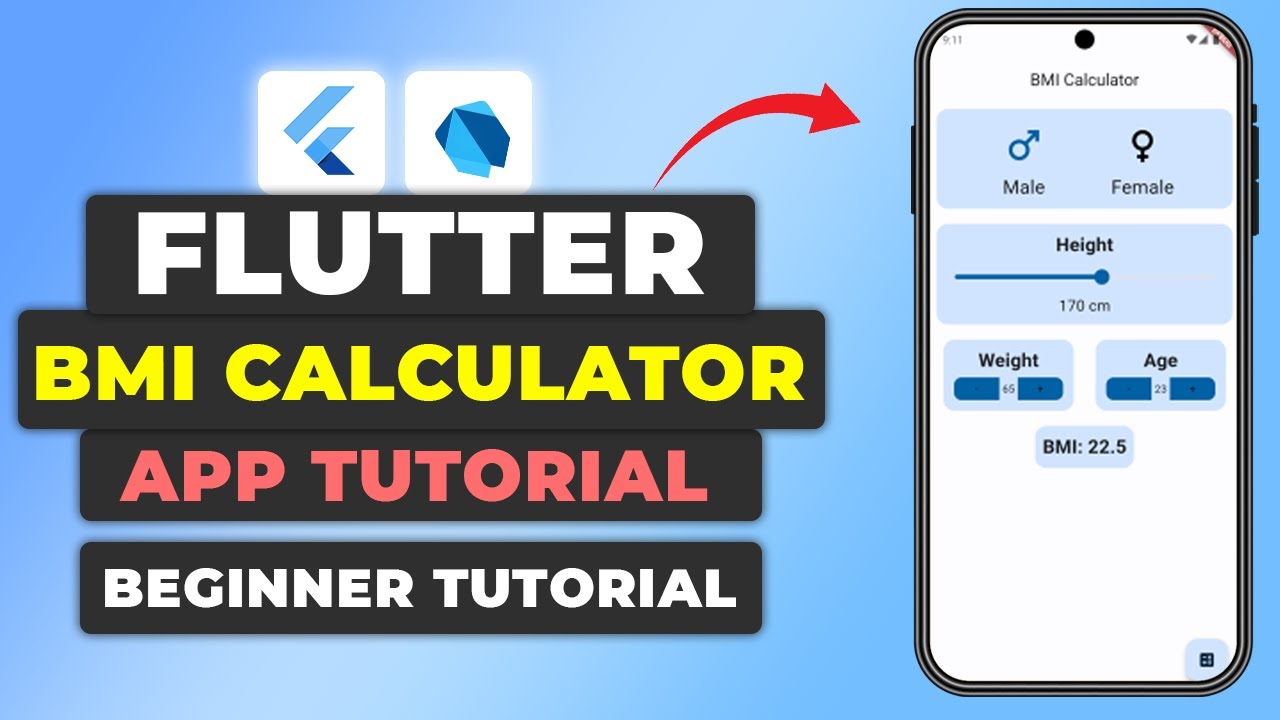






Leave a Reply