-
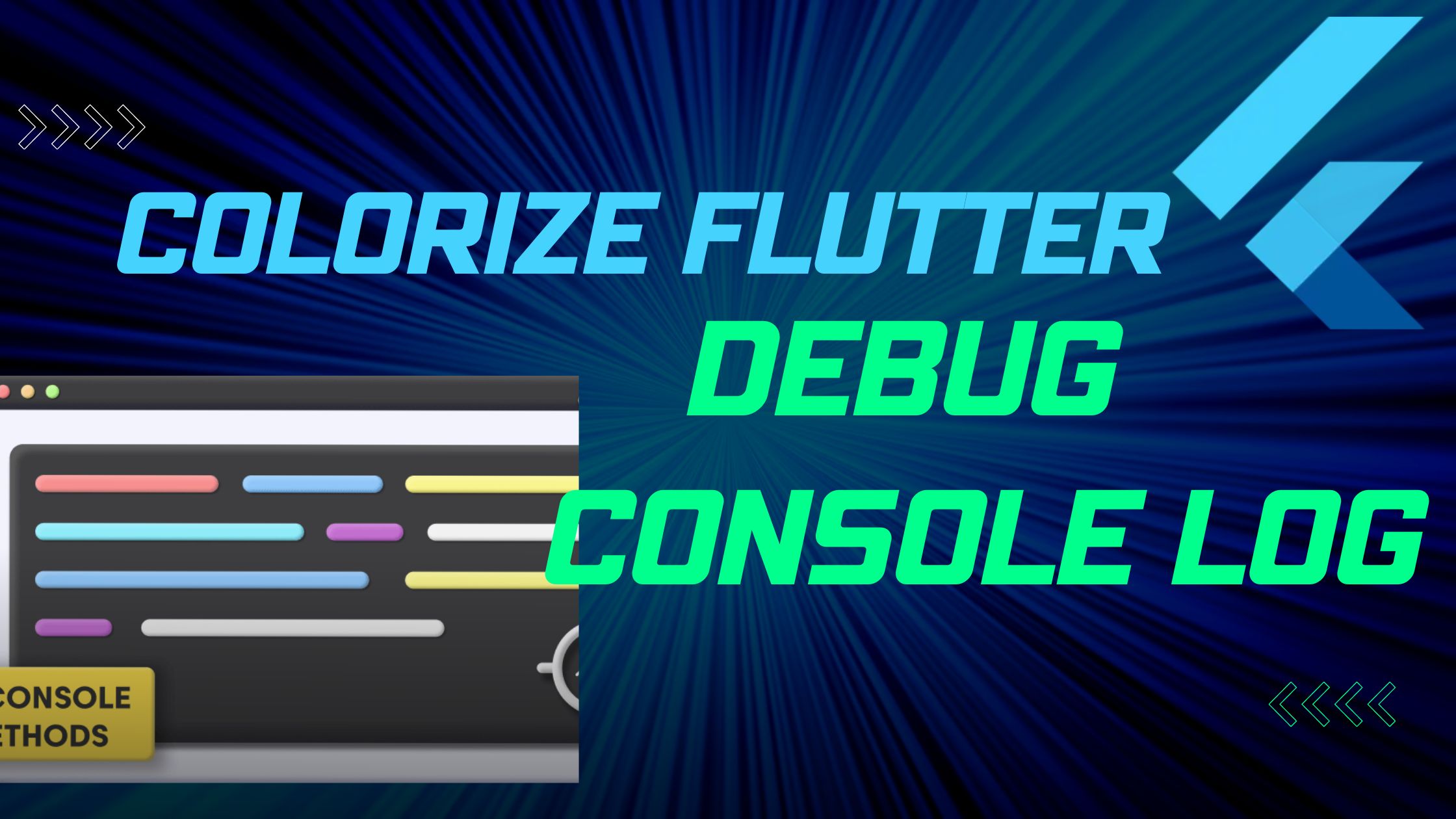
How To: Colorize Flutter Debug Console Log
In this article, we will be taking a look at how to colorize Flutter debug log…
-
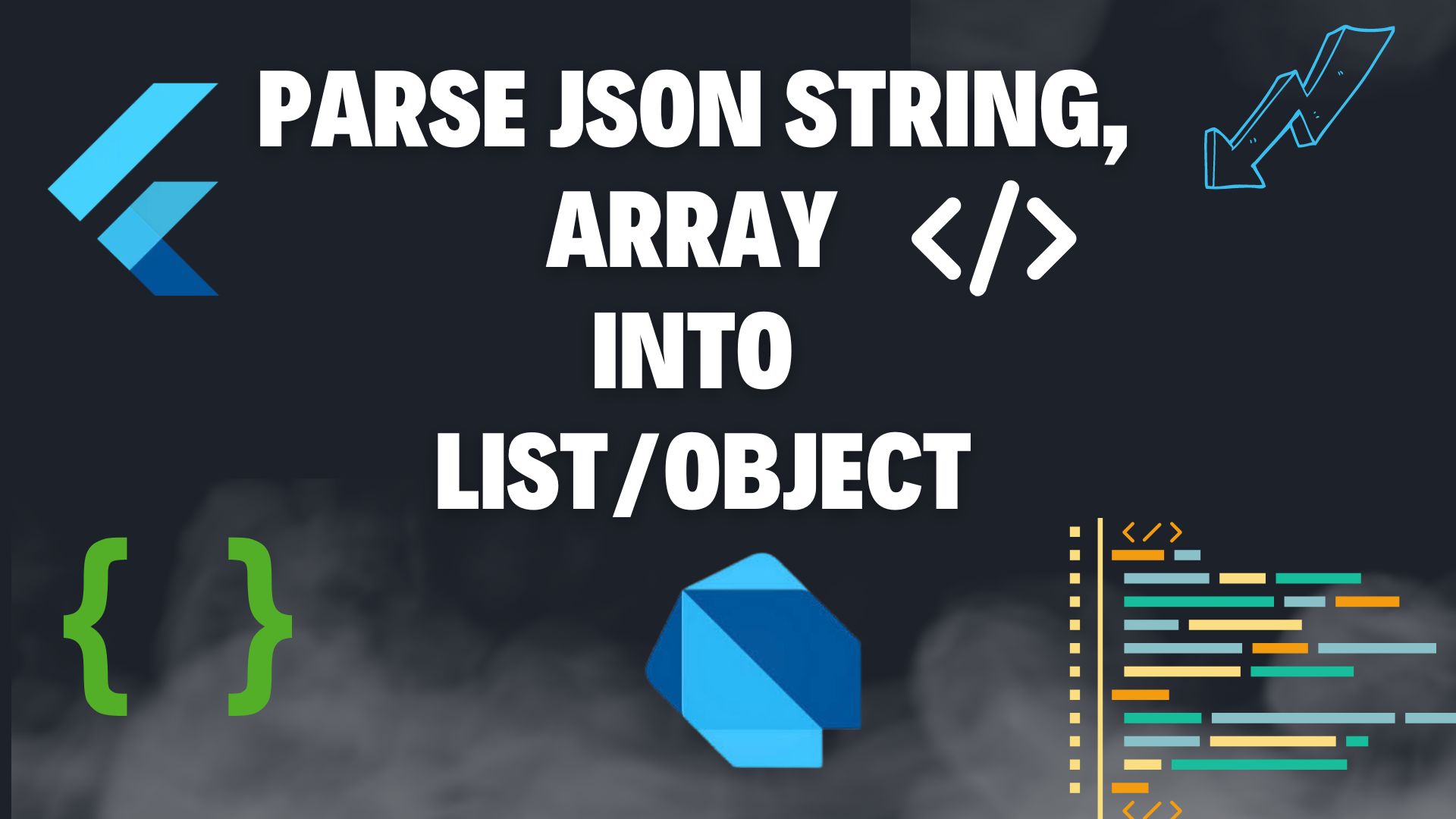
Dart: Convert/Parse JSON String, Array into List/Object
Convert JSON String or Array into List or Object in Dart/Flutter In this dart / flutter…
-
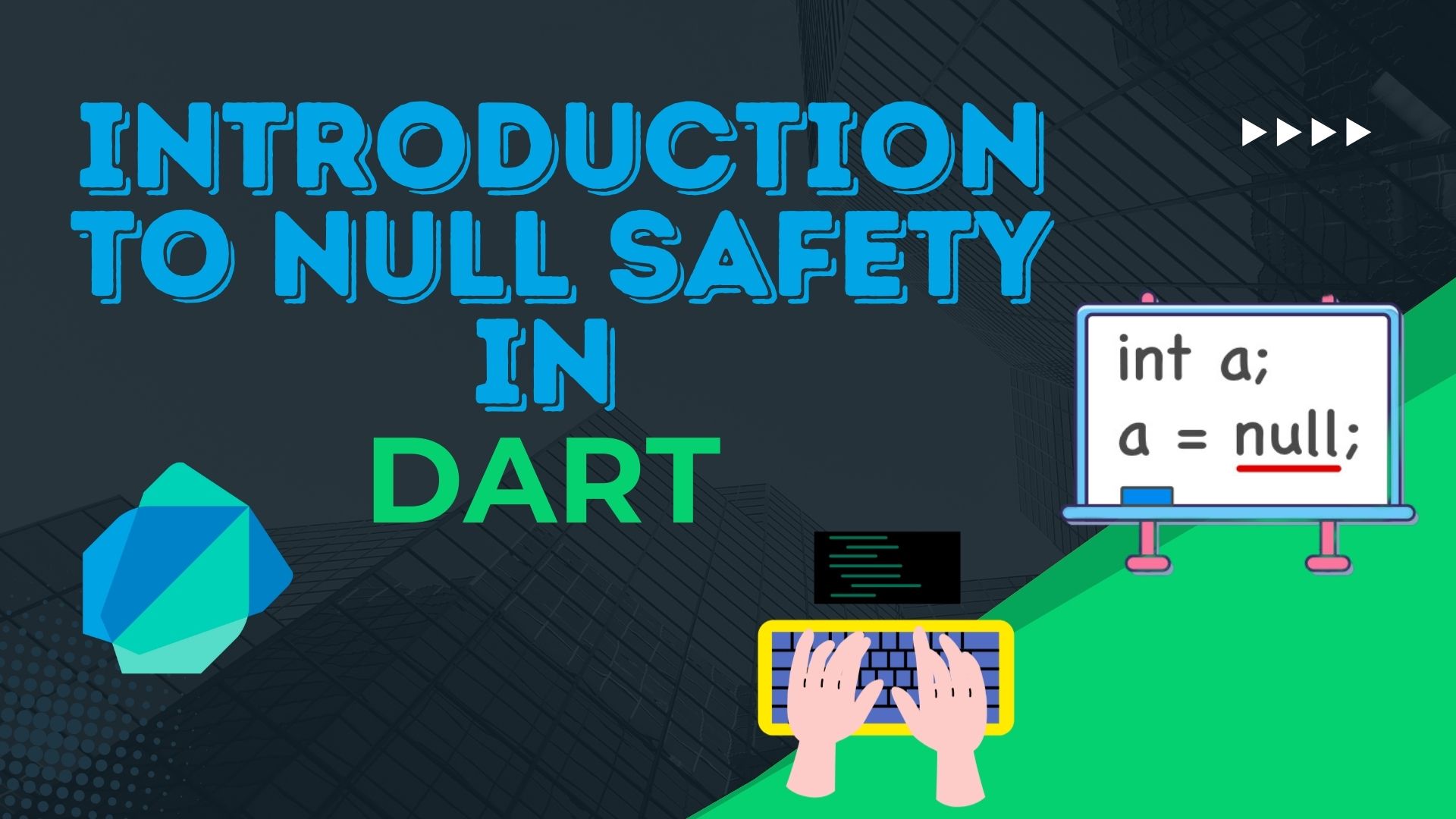
Introduction To Null Safety In Dart
What is Dart Null Safety? In basic terms, null safety in dart means that a variable…
-

Flutter Cupertino TabBar Tutorial | iOS Style Bottom Navigation Flutter
Introduction: Flutter Cupertino TabBar Cupertino tabbar is a Flutter version of the iOS bottom tabbar or…
-
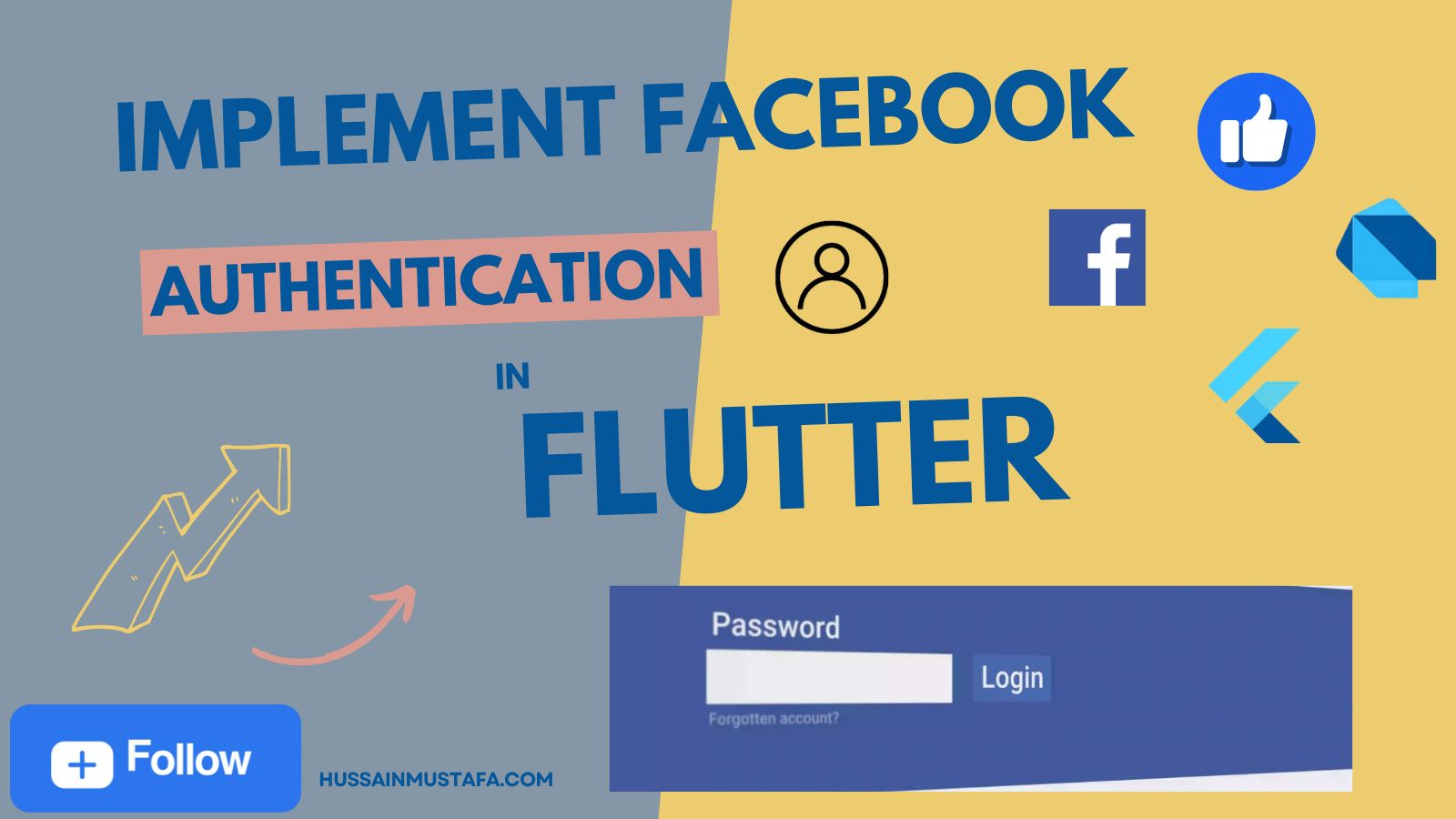
Implement Facebook Authentication In Flutter
In this tutorial, I’ll show you how to integrate Facebook authentication within your Flutter applcation. A…
-
How To: Draw Charts Using fl_chart in Flutter
Line Chart, Bar Chart, Pie Chart, Scatter Chart, and Radar Chart are all supported by fl_chart,…
-
How To: Deploy Django using Docker & MySQL
During the setup of MySQL with Django using Docker, I ran into few issues. As a…
-
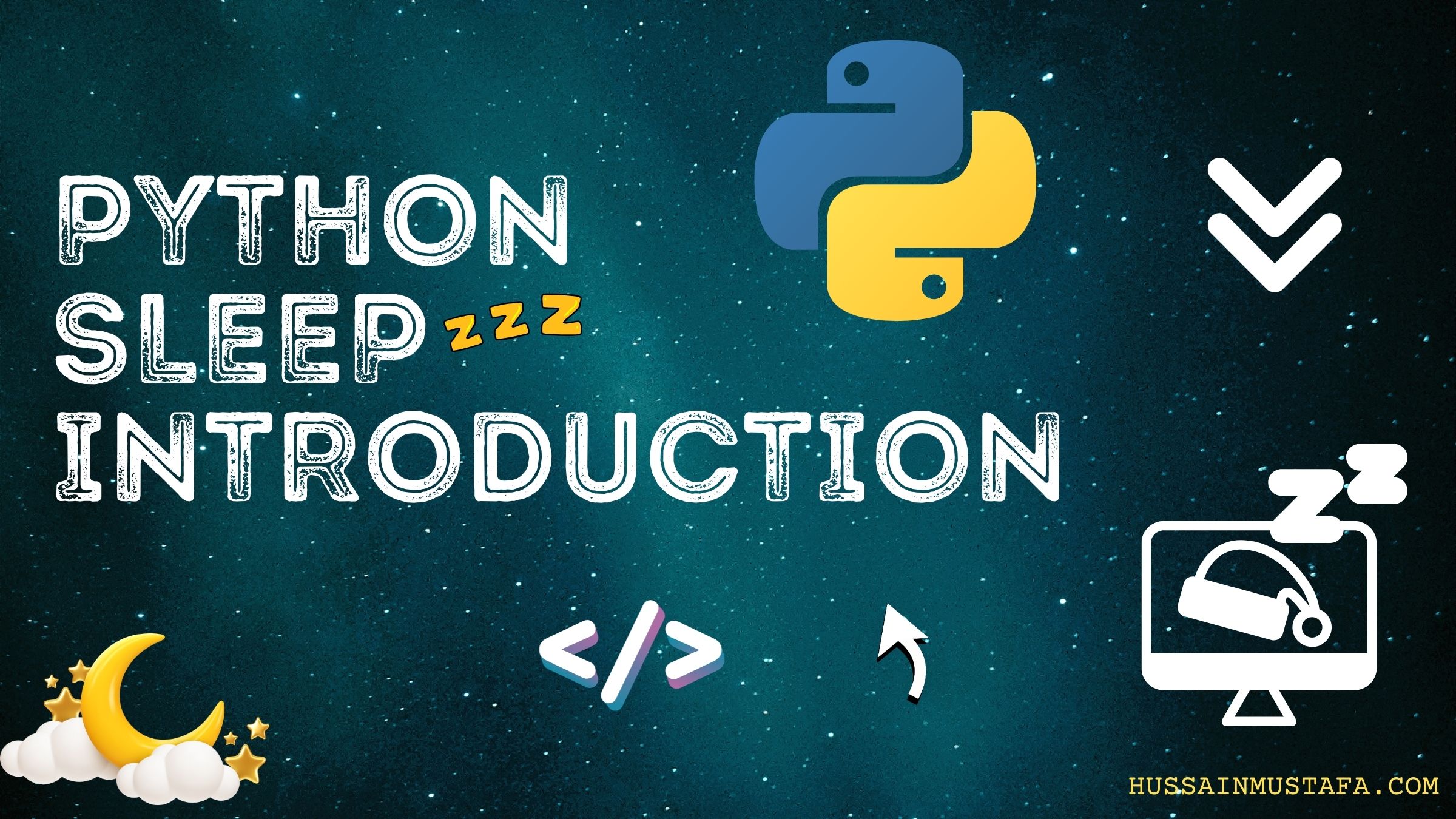
Python Sleep Introduction
Have you ever needed to wait for something in your Python program? While you generally want…
-
Flutter Unit Testing Using Mockito
When writing a unit test for a function, you may wish to mock or stub the…
-
Upload Files In Google Drive Using Flutter
We’ll learn how to incorporate Google Drive into the Flutter app in this tutorial. We’ll learn…
Hussain Mustafa
Software Developer, Content Creator





