-
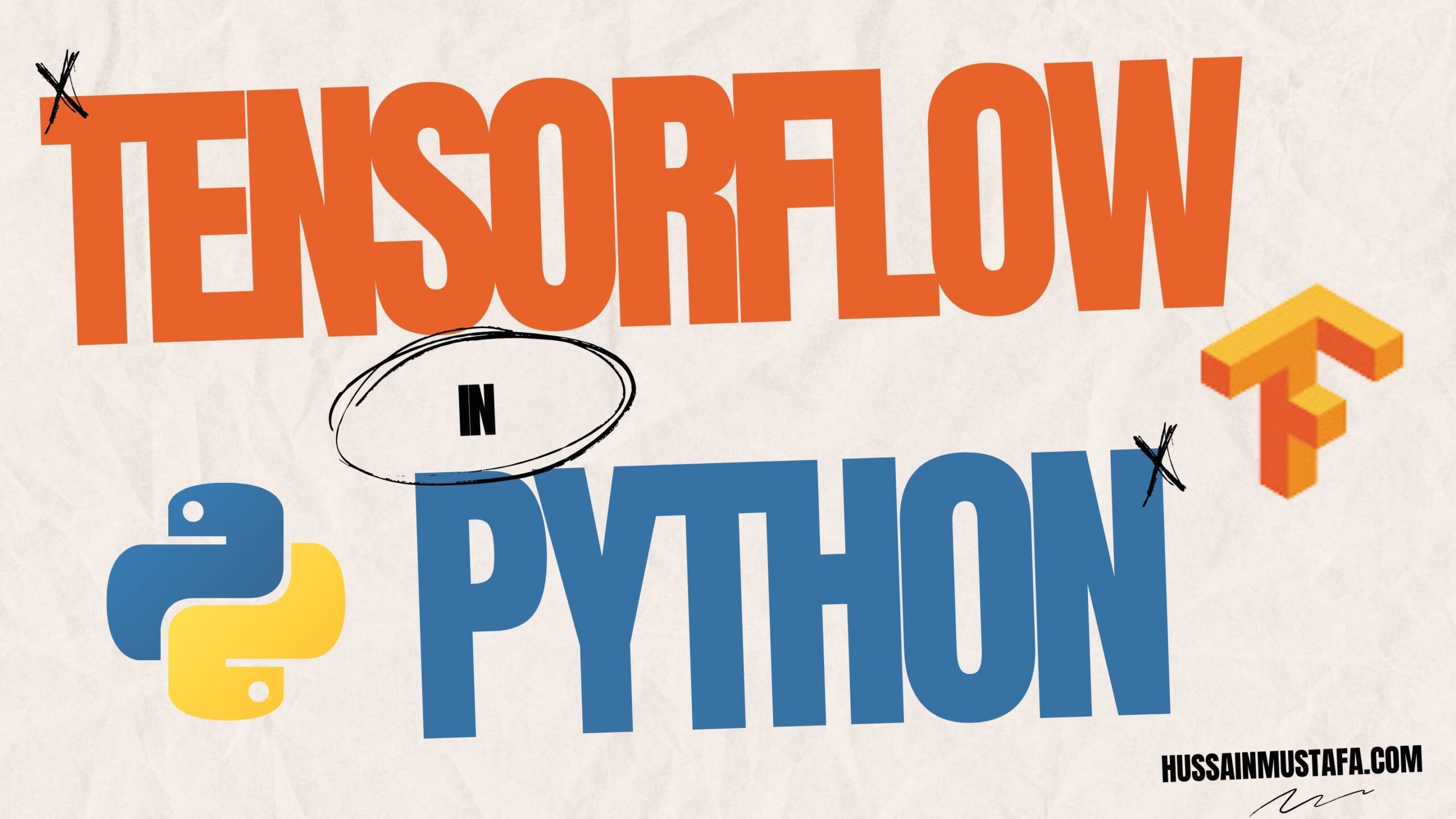
Mastering TensorFlow in Python: Your Ultimate Guide
TensorFlow is an open-source machine learning framework developed by Google. It’s widely used for building deep…
-

Mastering Keras: The Ultimate Python Guide
Keras is a high-level deep learning API built on top of TensorFlow, designed to make building…
-
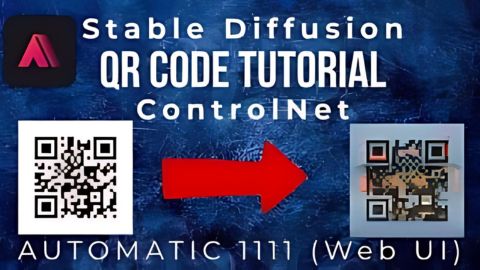
Generate QRCode Using Stable Diffusion & ControlNet | Automatic 1111 QR Code Generation Guide
In this tutorial, we’ll explore how to harness the power of AI and ML with Stable…
-
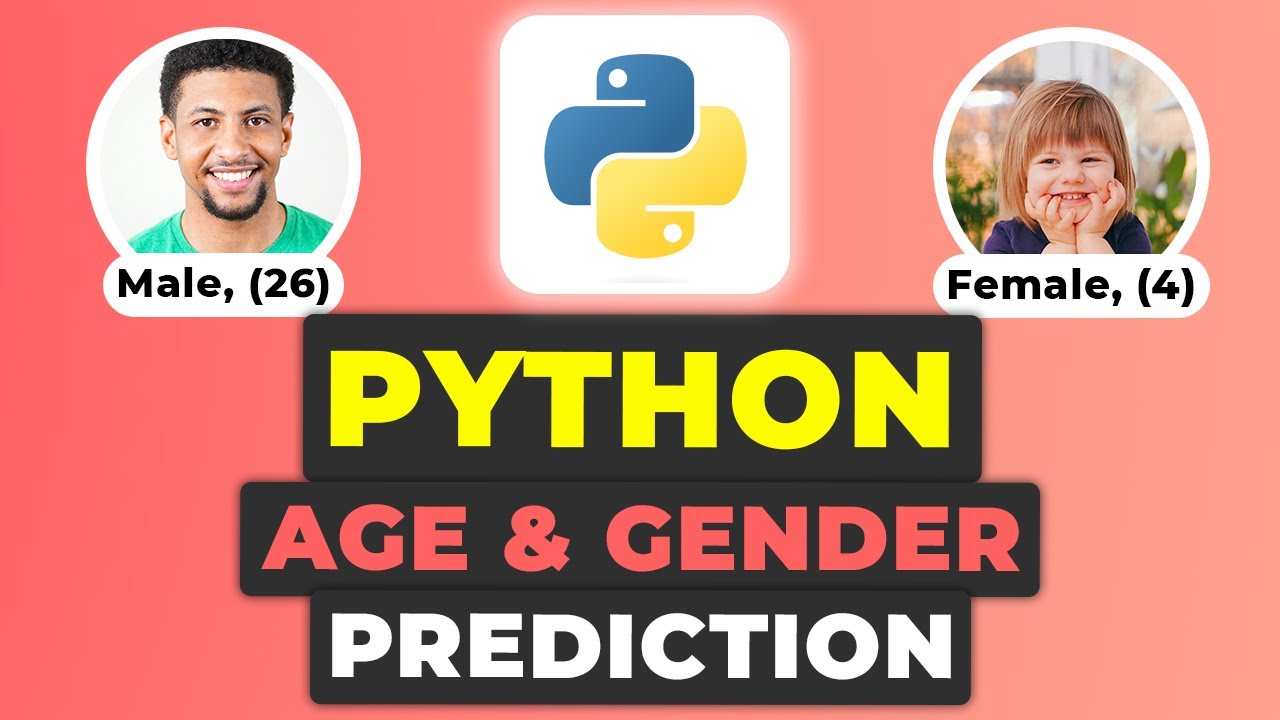
Python Age and Gender Detection Using OpenCV | Python CNN Project Age & Gender Classification
In this tutorial, you will learn how to create a Python script that uses OpenCV and…
-
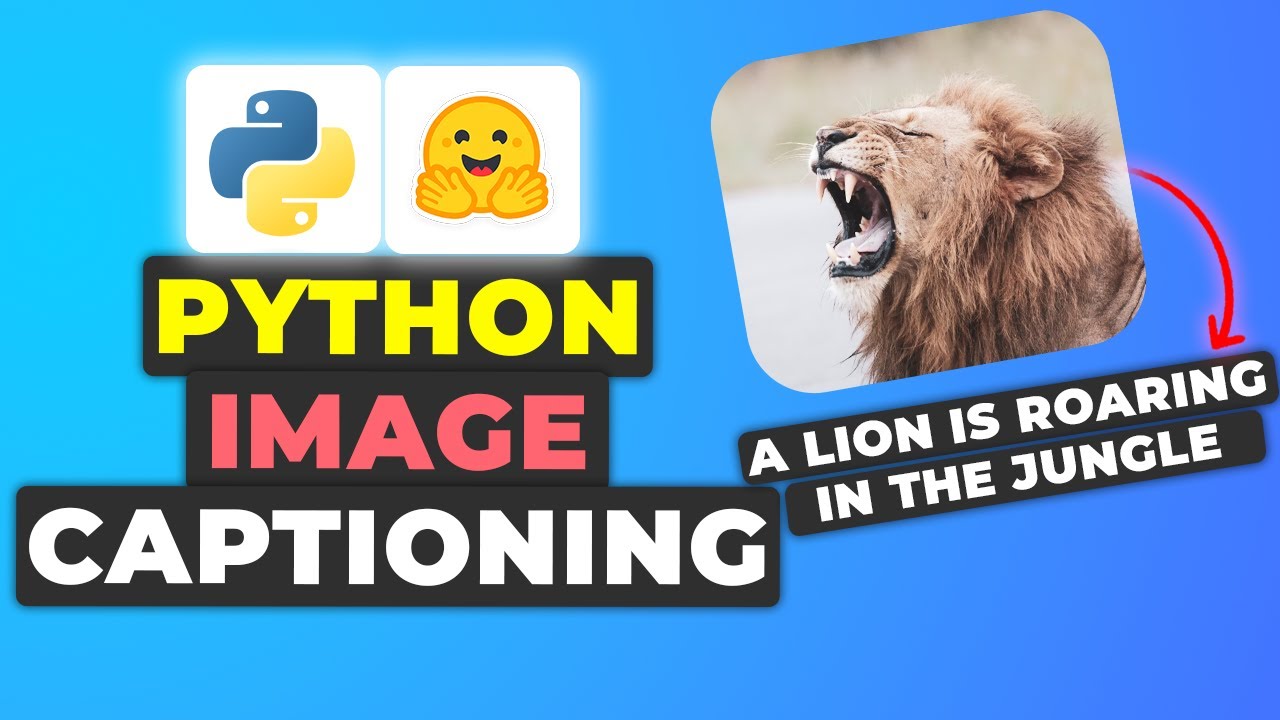
Python Caption Images: Blip Image Captioning Python
Introduction In this blog post, we will explore how to caption images using Python by leveraging…
Hussain Mustafa
Software Developer, Content Creator





