NumPy is a fundamental library for scientific computing in Python. It helps with handling large datasets and performing various mathematical operations efficiently. Whether you’re working with arrays, matrices, or performing statistical analysis, this is your go-to tool. In this post, we will explain how to use NumPy, why it’s important, and go through step-by-step instructions on how to work with arrays and perform common tasks.
What is NumPy, and Why Does It Matter?
NumPy, short for Numerical Python, is a Python library that adds support for large, multi-dimensional arrays and matrices, along with a collection of mathematical functions to operate on these arrays. It’s widely used in data science, machine learning, and AI for its speed and efficiency.
NumPy matters because it allows data scientists and engineers to work with numerical data in Python in a way that’s more efficient than native Python methods, especially when dealing with large datasets. Operations that would take time using Python lists are much faster with NumPy arrays. In this tutorial, you’ll learn the basics of this library , focusing on array creation, indexing, and basic operations.
How to Install NumPy
Before diving into code, let’s ensure that you have NumPy installed. You can install it via pip, the Python package manager. Run the following command in your terminal or command prompt:
bashCopy codepip install numpy
Now that you have it installed, let’s start with some simple examples.
How to Create Arrays in NumPy
Arrays are the core of NumPy. You can create arrays from Python lists using the numpy.array() function. Here are a few examples:
import numpy as np
# Creating a 1D array
arr1 = np.array([1, 2, 3, 4])
print("1D Array:", arr1)
# Creating a 2D array
arr2 = np.array([[1, 2], [3, 4]])
print("2D Array:\n", arr2)You can also create arrays filled with zeros, ones, or even random numbers:
# Array of zeros
zeros = np.zeros((3, 3))
print("Zeros Array:\n", zeros)
# Array of ones
ones = np.ones((2, 4))
print("Ones Array:\n", ones)
# Array of random numbers
random_array = np.random.random((2, 3))
print("Random Array:\n", random_array)Why Arrays Matter
NumPy arrays are more efficient than Python lists because they are stored in a contiguous block of memory, allowing for quick access and manipulation. Additionally, these arrays support vectorized operations, meaning you can perform arithmetic on entire arrays without needing to loop through the elements.
How to Index and Slice Arrays
Indexing and slicing arrays in NumPy is straightforward and very similar to Python lists. You can access elements of the array using indices, and you can slice arrays to obtain subarrays.
# Accessing elements in a 1D array
print("First element of arr1:", arr1[0])
# Accessing elements in a 2D array
print("Element at row 1, column 1 of arr2:", arr2[1, 1])
# Slicing a 1D array
print("Slice of arr1 (first two elements):", arr1[0:2])
# Slicing a 2D array
print("Slice of arr2 (first row):", arr2[0, :])Advanced Slicing
You can also perform advanced slicing and access specific rows, columns, or use conditions to filter elements:
# Slicing a column
print("Second column of arr2:\n", arr2[:, 1])
# Conditional indexing
condition = arr1 > 2
print("Elements greater than 2 in arr1:", arr1[condition])Basic Array Operations
One of the main advantages of using NumPy is its ability to perform element-wise operations on arrays. Here are a few examples of basic arithmetic operations:
# Creating two arrays
a = np.array([1, 2, 3])
b = np.array([4, 5, 6])
# Element-wise addition
print("Addition:", a + b)
# Element-wise multiplication
print("Multiplication:", a * b)
# Broadcasting example (adding a scalar to each element)
print("Add 10 to each element:", a + 10)Matrix Operations
In addition to element-wise operations, This library also supports matrix operations like matrix multiplication. For example:
# Matrix multiplication
matrix1 = np.array([[1, 2], [3, 4]])
matrix2 = np.array([[5, 6], [7, 8]])
result = np.dot(matrix1, matrix2)
print("Matrix Multiplication Result:\n", result)Reshaping Arrays
Sometimes, you’ll need to change the shape of your array without changing its data. NumPy makes it easy to reshape arrays with the reshape() function:
# Reshape 1D array to 2D
reshaped_array = arr1.reshape(2, 2)
print("Reshaped Array:\n", reshaped_array)Flattening Arrays
To convert a multi-dimensional array into a single-dimensional array, you can use the flatten() method:
# Flattening a 2D array
flattened = arr2.flatten()
print("Flattened Array:", flattened)Useful Functions for Data Analysis
NumPy comes with a variety of built-in functions to make data analysis easier. Here are a few important ones:
sum(): Sums all elements in an array.mean(): Calculates the mean of an array.std(): Computes the standard deviation.max()/min(): Finds the maximum and minimum values.
Example:
data = np.array([1, 2, 3, 4, 5])
print("Sum:", np.sum(data))
print("Mean:", np.mean(data))
print("Standard Deviation:", np.std(data))
print("Max:", np.max(data))
print("Min:", np.min(data))Conclusion
NumPy is an essential tool for anyone working with data in Python. From creating arrays to performing complex mathematical operations, it makes your tasks easier and more efficient. With the basics covered in this guide, you can now explore more advanced features and apply this to your own projects.
Happy Coding…!!!




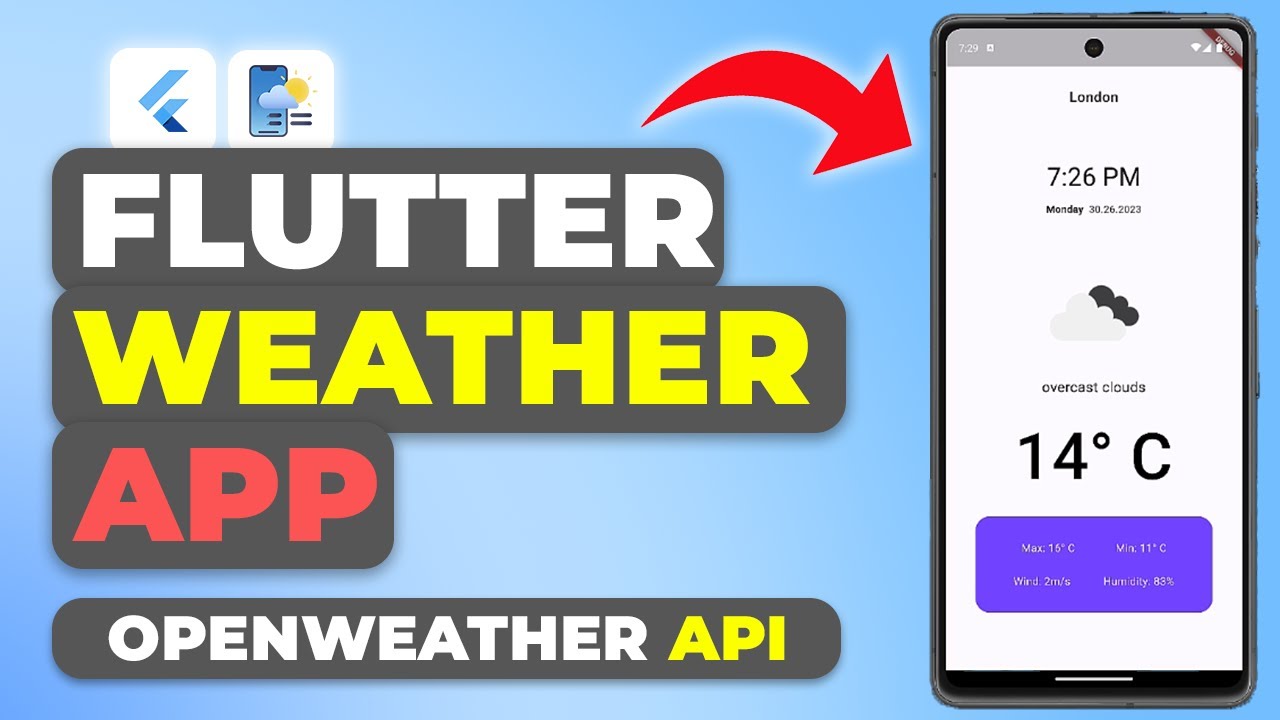








Leave a Reply