TensorFlow is an open-source machine learning framework developed by Google. It’s widely used for building deep learning models and can be applied to a variety of tasks like image recognition, natural language processing, and more. Written in Python, TensorFlow provides powerful tools for developers to create scalable machine learning models. In this post, we’ll cover the basics of TensorFlow, show you how to get started, and provide code examples to help you build your first machine learning model.
What is TensorFlow and Why Does It Matter?
TensorFlow is a powerful library used for numerical computation and large-scale machine learning. It allows developers to create data flow graphs where each node represents a mathematical operation, and each edge represents the data (tensors) flowing between them. TensorFlow supports both deep learning and traditional machine learning models and has become an essential tool for AI and machine learning development.
TensorFlow matters because it simplifies the development of complex models with its high-level APIs and is scalable, making it suitable for both research and production use.
Installation
To get started with TensorFlow in Python, you need to install it. You can do this via pip:
pip install tensorflowNow that you have TensorFlow installed, let’s dive into some hands-on examples.
How to Create Tensors in TensorFlow
Tensors are the core data structure in TensorFlow. A tensor is essentially a multi-dimensional array. Here’s how you create basic tensors:
import tensorflow as tf
# Creating a constant tensor
tensor = tf.constant([[1, 2], [3, 4]])
print(tensor)
# Creating a tensor with random values
random_tensor = tf.random.normal([3, 3])
print(random_tensor)Explanation:
tf.constant(): Creates a constant tensor with predefined values.tf.random.normal(): Creates a tensor filled with random values from a normal distribution.
Tensors are similar to NumPy arrays but are optimized for high-performance machine learning computations.
Building a Simple Neural Network with TensorFlow
One of the key features of TensorFlow is its ability to create deep learning models. Let’s start by building a simple neural network to classify the MNIST dataset (handwritten digits).
Step 1: Load and Prepare Data
TensorFlow comes with built-in datasets that can be loaded directly. Here’s how to load the MNIST dataset:
# Loading the MNIST dataset
mnist = tf.keras.datasets.mnist
# Split dataset into training and testing data
(x_train, y_train), (x_test, y_test) = mnist.load_data()
# Normalize the data
x_train, x_test = x_train / 255.0, x_test / 255.0Step 2: Define the Model
Now, let’s define a simple neural network model using the Keras API in TensorFlow. Keras makes it easier to build and train models by providing high-level building blocks.
# Building the neural network model
model = tf.keras.models.Sequential([
tf.keras.layers.Flatten(input_shape=(28, 28)), # Flatten 2D images into 1D
tf.keras.layers.Dense(128, activation='relu'), # Fully connected layer with 128 units
tf.keras.layers.Dropout(0.2), # Dropout to prevent overfitting
tf.keras.layers.Dense(10) # Output layer with 10 units (one for each class)
])Explanation:
Flatten(): Converts each 28×28 image into a flat 1D array.Dense(128): Fully connected layer with 128 neurons.Dropout(0.2): Drops 20% of neurons to prevent overfitting.Dense(10): Output layer with 10 neurons, each corresponding to one of the 10 digit classes (0-9).
Step 3: Compile the Model
Next, you need to compile the model by specifying the loss function, optimizer, and metrics.
# Compiling the model
model.compile(optimizer='adam',
loss=tf.keras.losses.SparseCategoricalCrossentropy(from_logits=True),
metrics=['accuracy'])Explanation:
adam: A popular optimizer for deep learning.SparseCategoricalCrossentropy(): A loss function used for multi-class classification.metrics=['accuracy']: Specifies that we want to track accuracy during training.
Step 4: Train the Model
Once the model is compiled, you can train it using the training data.
# Training the model
model.fit(x_train, y_train, epochs=5)Explanation:
fit(): Trains the model for a specified number of epochs (in this case, 5).
Step 5: Evaluate the Model
After training, you can evaluate the model using the test dataset.
# Evaluating the model
test_loss, test_acc = model.evaluate(x_test, y_test, verbose=2)
print('\nTest accuracy:', test_acc)This will give you the model’s performance on unseen data.
Making Predictions with TensorFlow
After the model is trained, you can use it to make predictions. For example:
# Making predictions
probability_model = tf.keras.Sequential([model, tf.keras.layers.Softmax()])
predictions = probability_model.predict(x_test)
# Check the prediction for the first test image
print(predictions[0])Explanation:
Softmax(): Converts the output of the model to probabilities for each class.predict(): Generates predictions for the input data.
The output will be an array of probabilities for each class (digit 0-9).
Working with TensorFlow for Machine Learning
While deep learning is one of TensorFlow’s strengths, it can also be used for other types of machine learning tasks, such as linear regression, clustering, and more. Here’s an example of how to create a simple linear regression model using TensorFlow.
Example: Linear Regression in TensorFlow
# Generate random data
X = tf.random.normal(shape=(100, 1))
y = 3 * X + 2 + tf.random.normal(shape=(100, 1))
# Build a linear regression model
model = tf.keras.Sequential([
tf.keras.layers.Dense(1)
])
# Compile the model
model.compile(optimizer='sgd', loss='mean_squared_error')
# Train the model
model.fit(X, y, epochs=100)Explanation:
Dense(1): This is a linear layer with one unit for a simple linear regression.sgd: Stochastic Gradient Descent optimizer.mean_squared_error: Loss function used for regression tasks.
After training, the model will learn the relationship between X and y and can be used to make predictions on new data.
TensorFlow and GPU Support
TensorFlow is designed to work efficiently with CPUs and GPUs, which is important for speeding up the training of large models. If you have a GPU available, TensorFlow will automatically detect and use it, making your computations faster. You can check if TensorFlow is using a GPU by running:
print("Num GPUs Available: ", len(tf.config.list_physical_devices('GPU')))If TensorFlow detects your GPU, it will list it here, and all your operations will run on the GPU by default.
Conclusion
TensorFlow is a powerful library for building machine learning and deep learning models in Python. Whether you’re creating simple models or working with large neural networks, TensorFlow offers all the tools you need. With its wide range of APIs and support for GPUs, it’s an essential tool for anyone working in AI and machine learning.
Start experimenting with TensorFlow by building and training models, and explore its advanced features as you grow your skills.
Happy Coding…!!!

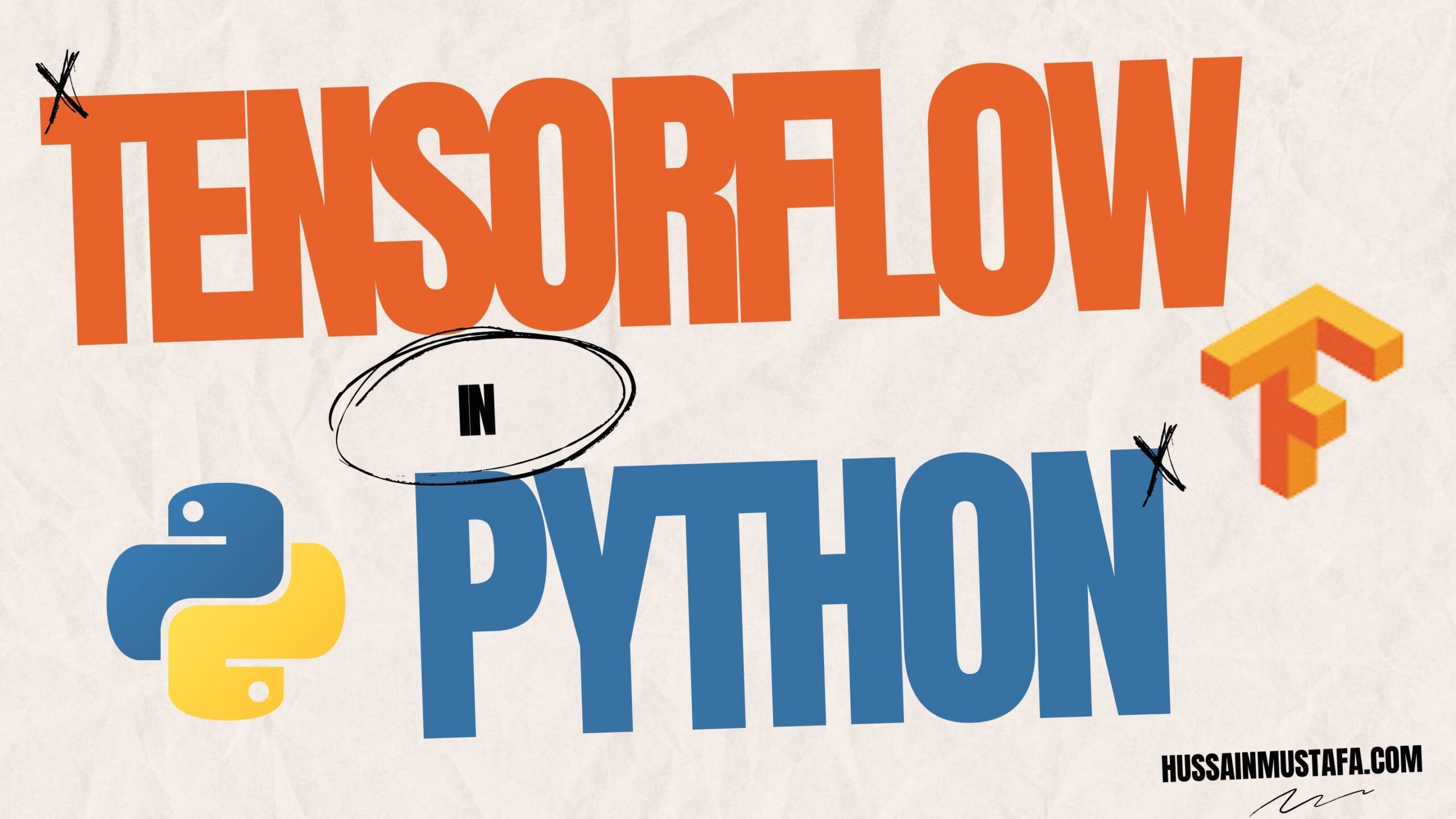



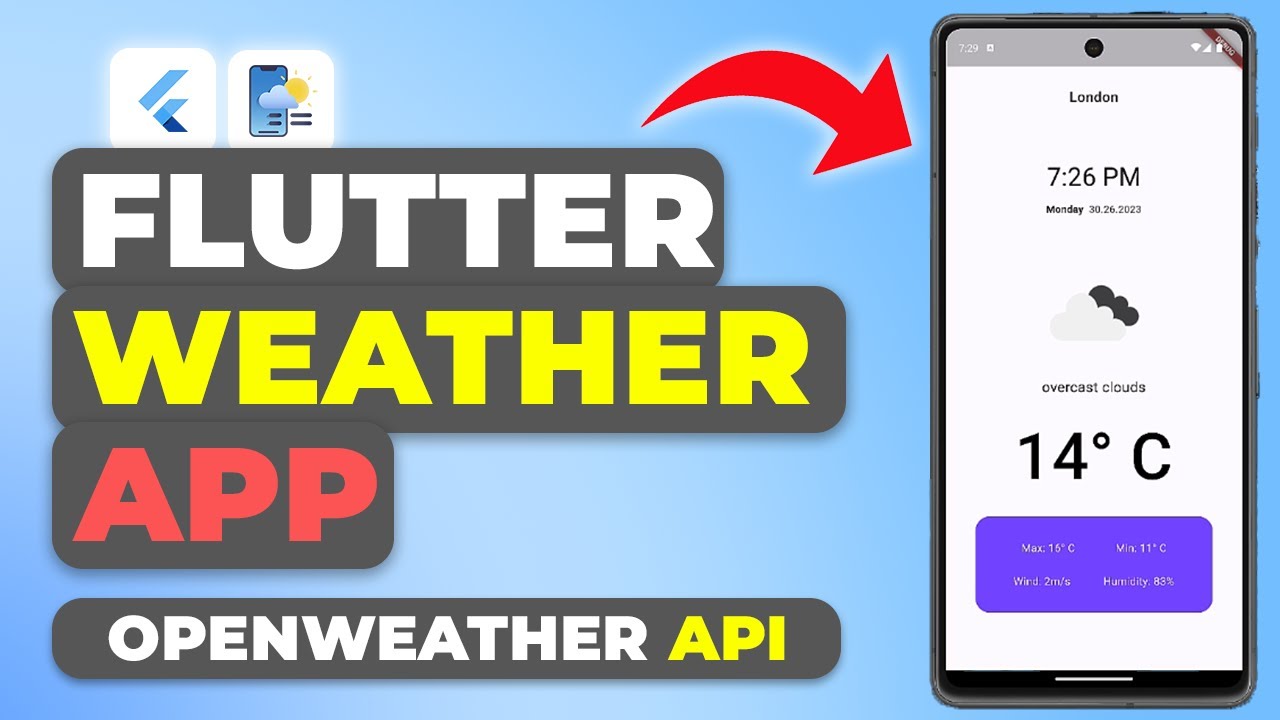
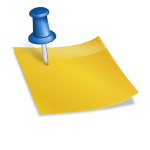






Leave a Reply