Big data analysis is crucial in today’s data-driven world, and Apache Spark is one of the most powerful tools available for this purpose. PySpark, the Python API for Spark, allows you to harness Spark’s capabilities using Python. This tutorial will walk you through PySpark’s basics, including setup, data processing, and essential functions, with code examples to get you started.
Why Use PySpark?
PySpark provides a simple and efficient way to process and analyze large datasets, which can be challenging with traditional Python tools like Pandas. By using PySpark, you can leverage Spark’s distributed computing capabilities, which means you can process massive datasets across clusters of computers. This makes PySpark ideal for big data applications, from ETL (Extract, Transform, Load) tasks to machine learning.
Setting Up PySpark
To use PySpark, you need to install both Apache Spark and PySpark. Here’s how to set up PySpark in a local environment:
- Install Apache Spark: Follow the installation instructions for Spark on its official website.
- Install PySpark: You can install PySpark using pip:
pip install pyspark- Start a PySpark Session: To start working with PySpark, you need to initiate a Spark session.
from pyspark.sql import SparkSession
spark = SparkSession.builder \
.appName("PySpark Tutorial") \
.getOrCreate()This code sets up a basic Spark session, which you’ll use to interact with data in PySpark.
Loading and Exploring Data in PySpark
PySpark makes it easy to load and explore large datasets. Let’s load a sample CSV file and take a look at the data.
# Load a CSV file
data = spark.read.csv("path/to/your/file.csv", header=True, inferSchema=True)
# Show the first few rows
data.show(5)This code reads a CSV file into a Spark DataFrame and displays the first five rows. PySpark DataFrames are similar to Pandas DataFrames but are optimized for distributed computing.
Inspecting Data
You can quickly examine the structure of your DataFrame with the following commands:
# Check the schema
data.printSchema()
# Display basic statistics
data.describe().show()Using printSchema(), you get a look at the data’s structure, including column names and data types. describe() provides basic statistics, such as count, mean, and standard deviation, for numerical columns.
Data Transformation in PySpark
Data transformation is a core part of data analysis. PySpark offers various methods to manipulate and transform your data.
Filtering Data
You can filter rows in a DataFrame based on column values using the filter() function:
# Filter rows where age is greater than 25
filtered_data = data.filter(data.age > 25)
filtered_data.show(5)This example filters out rows where the age column is greater than 25.
Selecting and Renaming Columns
Selecting specific columns and renaming them is straightforward in PySpark:
# Select specific columns and rename one of them
selected_data = data.select(data.name, data.age.alias("user_age"))
selected_data.show(5)The alias() function is used here to rename the age column to user_age.
Adding and Dropping Columns
To add a new column based on existing columns, you can use the withColumn() function:
# Add a new column based on an existing column
data_with_new_column = data.withColumn("age_plus_ten", data.age + 10)
data_with_new_column.show(5)If you need to remove a column, use the drop() function:
# Drop a column
data_dropped = data.drop("age")
data_dropped.show(5)Aggregation and Grouping
Aggregating data and grouping are essential operations for summarizing data. Here’s how to group data by a column and calculate aggregate statistics.
# Group by a column and calculate the average age
data.groupBy("occupation").avg("age").show()The groupBy() function groups data by the occupation column, and avg() calculates the average age for each group.
Joining DataFrames
Joining DataFrames is a common operation, especially when working with relational data. PySpark makes it easy to perform various types of joins.
# Join two DataFrames on a common column
data1 = spark.read.csv("path/to/your/first_file.csv", header=True, inferSchema=True)
data2 = spark.read.csv("path/to/your/second_file.csv", header=True, inferSchema=True)
# Perform an inner join on a common column
joined_data = data1.join(data2, data1.id == data2.id, "inner")
joined_data.show(5)
In this example, data1 and data2 are joined on the id column. The inner parameter specifies an inner join, but you can also use left, right, or outer.
Using PySpark for Machine Learning
PySpark’s ml library provides various tools for machine learning, including classification, regression, and clustering algorithms. Here’s a simple example of how to set up a machine learning pipeline.
from pyspark.ml.feature import VectorAssembler
from pyspark.ml.regression import LinearRegression
# Prepare the data for machine learning
assembler = VectorAssembler(inputCols=["age", "salary"], outputCol="features")
assembled_data = assembler.transform(data)
# Split the data into training and testing sets
train_data, test_data = assembled_data.randomSplit([0.7, 0.3])
# Create and train a Linear Regression model
lr = LinearRegression(featuresCol="features", labelCol="expenses")
lr_model = lr.fit(train_data)
# Evaluate the model on test data
test_results = lr_model.evaluate(test_data)
print("R^2 on test data:", test_results.r2)This code sets up a simple linear regression model to predict expenses based on age and salary.
Conclusion
PySpark is an invaluable tool for anyone working with big data in Python. It combines the ease of Python with the scalability of Apache Spark, allowing you to process large datasets across multiple nodes quickly. In this tutorial, we’ve covered the basics of setting up PySpark, loading and transforming data, and even performing some machine learning tasks. With PySpark, you can tackle large-scale data processing tasks with ease, making it a powerful addition to your data analysis toolkit.
Happy Coding…!!!





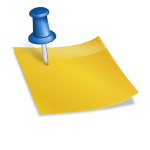







Leave a Reply