In Dart, you associate static methods and variables with the class itself rather than with an instance of the class. This association allows you to access static members without needing to create an object of the class. You find static methods and variables particularly useful for utility functions, constants, or scenarios where you need to share a value across all instances of a class. By using static methods, you can perform operations that don’t rely on instance-specific data, enhancing the modularity of your code. Similarly, static variables enable you to maintain class-level data that all instances can reference, such as counters or configuration settings. This guide will delve into static methods and static variables, providing you with insights on how to implement and use them effectively in your Dart programs. You will learn how they can simplify your code and improve overall application performance.
For further information on other topics of Dart, click here.
For an in-depth exploration of other OOP topics in Dart, such as inheritance, polymorphism, and encapsulation etc, click here.
What Are Static Methods and Variables?
In Dart, you use the static keyword to define methods and variables that belong to the class itself rather than to instances of the class. This means you can access static members directly using the class name, without needing to instantiate the class.
Key Concepts of Static Members in Dart:
- Static Variables: A variable that is shared across all instances of a class.
- Static Methods: A method that can be called on the class itself, without needing an instance of the class.
- Accessing Static Members: Static members are accessed using the class name, not through an object instance.
Static Variables in Dart
A static variable shares its value among all instances of a class, making it accessible from any instance without needing to reference a specific object. You use a static variable when you want to track data that should remain consistent for every instance, such as a counter that counts the total number of instances created or a constant that defines a shared configuration setting. This allows you to maintain a single source of truth for that data, ensuring that all instances reflect the same value. By leveraging static variables effectively, you can simplify your code and avoid unnecessary duplication of data across multiple instances, which can lead to more efficient memory usage and easier maintenance in your applications.
Example of Static Variables:
class Car {
static int numberOfCars = 0; // Static variable
String model;
Car(this.model) {
numberOfCars++; // Increment static variable when a new car is created
}
void displayInfo() {
print('Model: $model');
}
}
void main() {
var car1 = Car('Toyota');
var car2 = Car('Honda');
print('Total Cars: ${Car.numberOfCars}'); // Output: Total Cars: 2
}Explanation:
- Static Variable: The
numberOfCarsvariable is static, meaning it is shared by all instances of theCarclass. - Every time a new car is created, the
numberOfCarsis incremented. All instances share this variable, and it can be accessed usingCar.numberOfCars.
Static Methods in Dart
A static method is a method that belongs to the class itself, not to any specific object of the class. Static methods cannot access instance variables directly but can access other static variables and methods.
Example of Static Methods:
class Calculator {
// Static method for addition
static int add(int a, int b) {
return a + b;
}
// Static method for subtraction
static int subtract(int a, int b) {
return a - b;
}
}
void main() {
// Calling static methods using the class name
int sum = Calculator.add(10, 5);
int difference = Calculator.subtract(10, 5);
print('Sum: $sum'); // Output: Sum: 15
print('Difference: $difference'); // Output: Difference: 5
}Explanation:
- Static Methods: The methods
add()andsubtract()are static, so they can be called directly using the class nameCalculatorwithout creating an instance of the class.
When to Use Static Methods and Variables
Static methods and variables prove to be extremely useful in various scenarios where you need to maintain class-level data or functionality that applies to all instances of the class. For instance, you often find them ideal for utility functions that perform operations without relying on instance-specific data, making it easier to encapsulate logic that doesn’t depend on object state. Additionally, you can use static variables to store constants or configuration values that should remain consistent across all instances, such as application settings or default parameters. By utilizing static members, you create a central point of access for shared functionality and data, ensuring that every instance can reference the same information without duplication. This not only enhances the efficiency of your code but also simplifies maintenance, as updates to static members automatically reflect across all instances. Consequently, employing static methods and variables in your Dart applications can lead to cleaner, more organized, and more efficient code.
Example of When to Use Static Methods and Variables:
- Utility Functions: Static methods are perfect for functions like mathematical calculations or string manipulations that do not require instance-specific data.
- Class Constants: Static variables can be used to define constants that are shared across all instances.
class MathConstants {
static const double pi = 3.14159; // Class-level constant
}
void main() {
print('Value of Pi: ${MathConstants.pi}'); // Output: Value of Pi: 3.14159
}Explanation:
- In this case,
piis a static constant that can be accessed using the class nameMathConstants, making it available across the entire application.
Limitations of Static Methods and Variables
While static methods and variables are incredibly useful, they come with some limitations:
- Cannot Access Instance Variables: Static methods cannot access non-static (instance) variables or methods because they are not tied to a specific instance of the class.
- Shared Across All Instances: Static variables are shared across all instances of a class, which can be a disadvantage if you want each instance to maintain its own state.
Example of Static Method Limitation:
class Example {
int instanceVariable = 10;
// Static method
static void staticMethod() {
// print(instanceVariable); // Error: Cannot access instance variables
print('This is a static method');
}
}
void main() {
Example.staticMethod(); // Works
// Cannot access instance variables inside the static method
}Accessing Static Members
Example of Accessing Static Members:
class Counter {
static int count = 0;
static void increment() {
count++;
}
}
void main() {
Counter.increment();
Counter.increment();
print('Counter: ${Counter.count}'); // Output: Counter: 2
}Explanation:
- Accessing Static Members: The
increment()method is called using the class nameCounter, and the static variablecountis also accessed the same way.
Best Practices for Using Static Methods and Variables
- Use Static for Utility Functions: Static methods are best for functions that do not require instance-specific data, such as calculations or utility methods.
- Avoid Overusing Static Variables: Static variables should be used carefully, as they are shared across all instances and can make debugging difficult if overused.
- Combine Static Variables with Instance Methods: You can use static variables to maintain class-level data while using instance methods to manage instance-specific logic.
- Consider Using Constants for Unchanging Data: If the data will not change, use
static constfor better performance and clarity.
Conclusion
Static methods and variables are essential tools in Dart programming, allowing for class-level functionality and shared data across instances. They are particularly useful for utility functions, constants, and maintaining shared state within a class. By understanding the correct use cases and limitations of static members, developers can write cleaner and more efficient Dart code. For more in-depth information on how to effectively use static members in Dart, be sure to check out our detailed articles on this topic.
Happy Coding…!!!

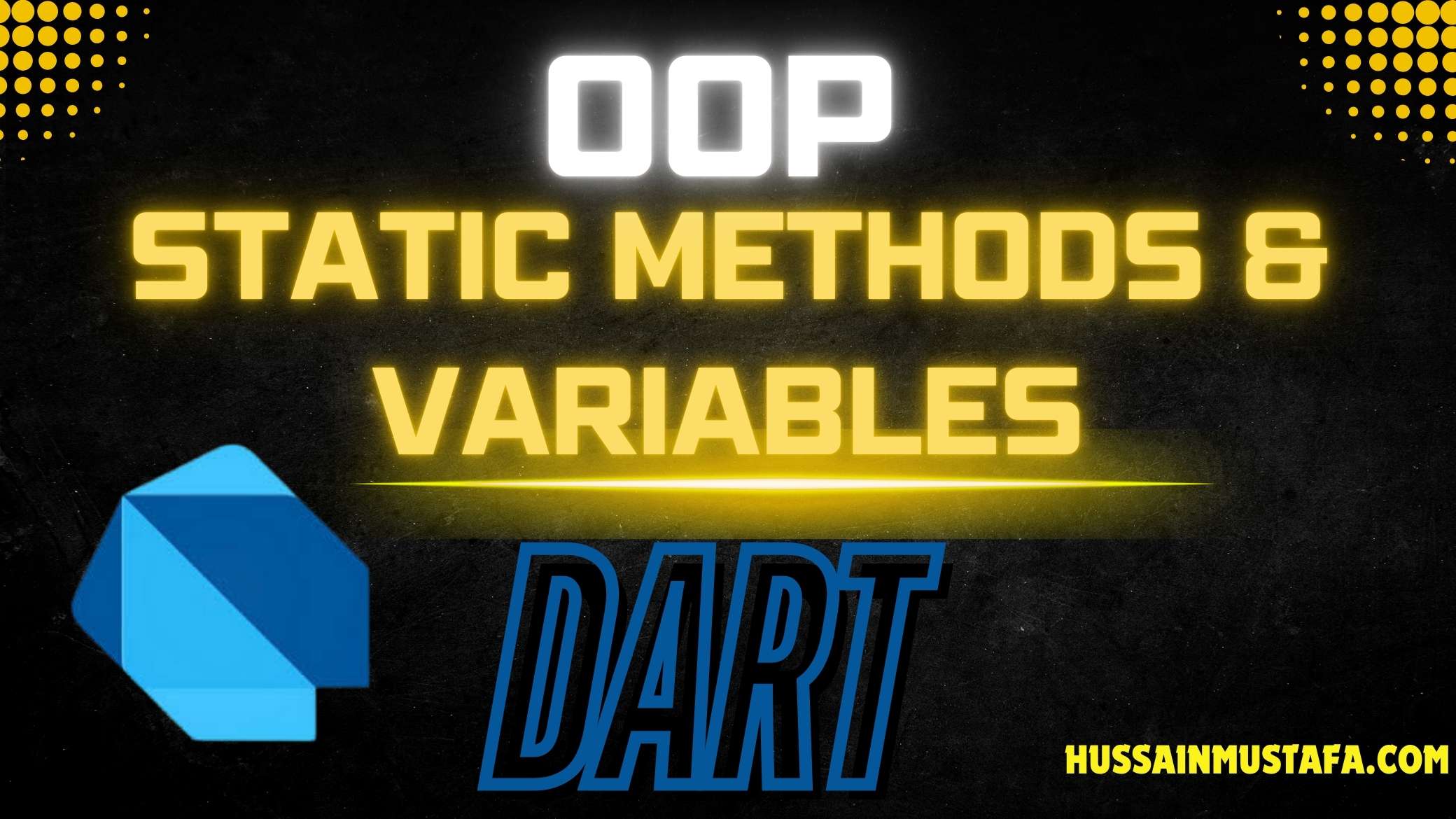



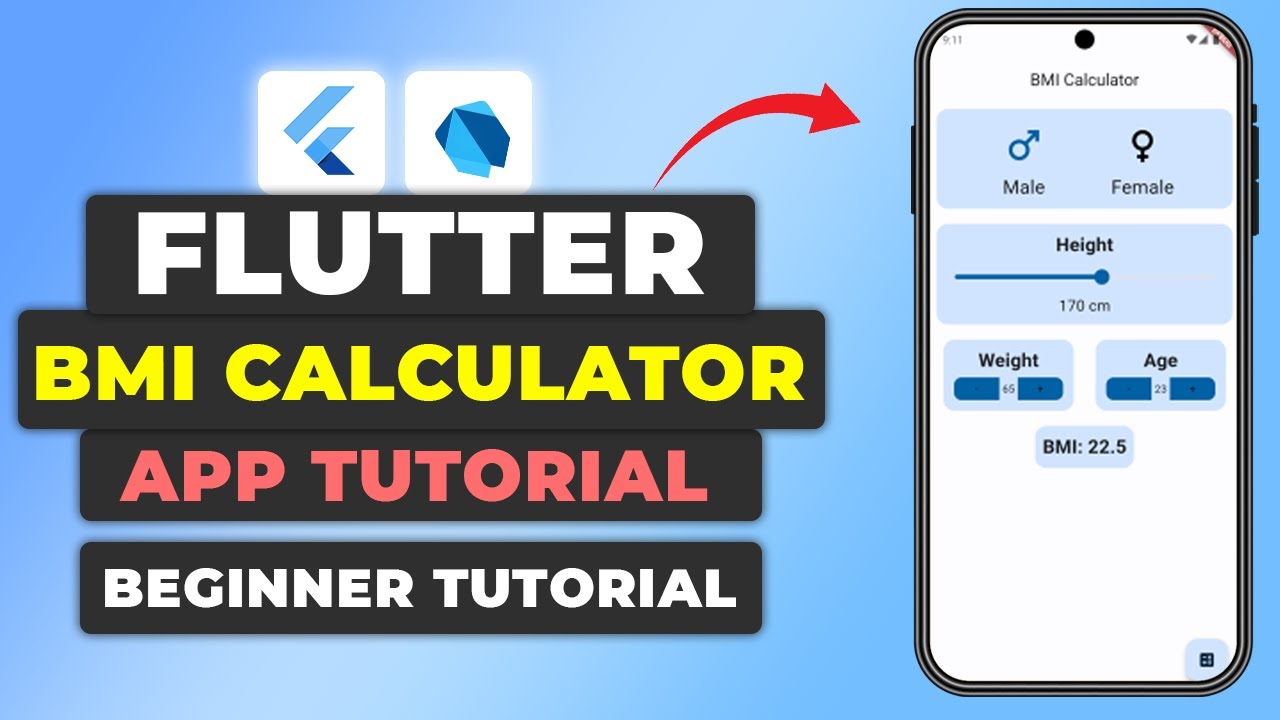







Leave a Reply