-

Flutter Bottom Navigation Bar Tutorial – Create Nav Bar Flutter
In today’s tutorial, I’m going to show you how to work with a bottom navigation bar…
-

Flutter Custom Splash Screen Tutorial – Create Launch Screen Flutter Guide
In today’s tutorial, I’m going to show you how to create custom splash screen for your…
-

Flutter Google Sign-In with Firebase – Google Auth using Flutter & Firebase Authentication
In today’s tutorial, I’m going to show you how to integrate Google Sign-In with Firebase in…
-
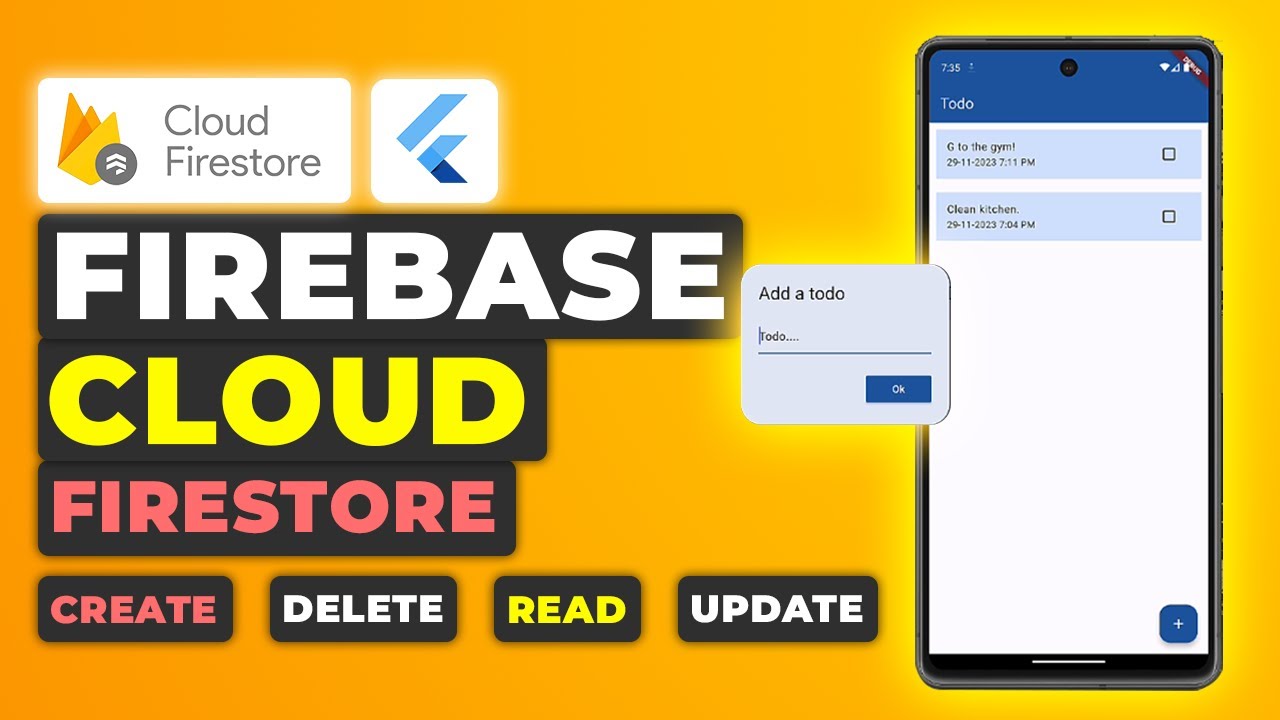
Flutter Firebase Firestore Tutorial – Firebase CRUD App Guide
In today’s tutorial, I’m going to show you how to use Firebase’s Cloud Firestore database within…
-

Flutter + Firebase Setup: Flutter Firebase Integration Guide
In today’s digital landscape, building applications that are responsive, scalable, and feature-packed is essential. One of…
-

AI-Powered Chat Application using Flutter and Google’s Gemini API
The integration of AI capabilities within mobile applications offers a range of exciting opportunities. One such…
-

Flutter Search Bar Tutorial: Implement Search Functionality Flutter using Text Field
In today’s tutorial, we’ll learn how to create a search bar in Flutter that allows users…
-

Creating Alert Notifications in Flutter: Show Toast Flutter Guide
In this blog post, we will walk through how to create both simple and stylized toast…
-

Flutter Text-To-Speech Application Tutorial – Building a Robust TTS App Flutter
Introduction In this tutorial, we will delve into creating a comprehensive text-to-speech (TTS) application using Flutter.…
-

Flutter Check Internet Connection Tutorial – Internet Connectivity Guide Flutter
In this guide, we’ll show you how to check whether your Flutter application is connected to…
Hussain Mustafa
Software Developer, Content Creator





